Beekeeper Studio
Instalación de Beekeeper Studio
What is Beekeeper Studio?
Blog de Beekeeper Studio
Download Beekeeper Studio Ultimate
Download Beekeeper Studio Community Edition
Instalación usando AppImage o apt o snap:
AppImage
Ubuntu requires Fuse Libraries
In Ubuntu you will need to install libfuse for the AppImage to work. Here's how: Ubuntu < 22.04 use:sudo apt-get install fuse libfuse2Ubuntu >= 22.04 use:sudo apt install libfuse2
Hacer ejecutable el fichero .AppImage
y ejecutarlo (haciendo doble click sobre el fichero o en consola: ./Beekeeper-Studio-5.4.0.AppImage)
# Install our GPG key curl -fsSL https://deb.beekeeperstudio.io/beekeeper.key | sudo gpg --dearmor --output /usr/share/keyrings/beekeeper.gpg \ && sudo chmod go+r /usr/share/keyrings/beekeeper.gpg \ && echo "deb [signed-by=/usr/share/keyrings/beekeeper.gpg] https://deb.beekeeperstudio.io stable main" \ | sudo tee /etc/apt/sources.list.d/beekeeper-studio-app.list > /dev/null # Update apt and install sudo apt update && sudo apt install beekeeper-studio -y
Snap
Instalar snap
sudo rm /etc/apt/preferences.d/nosnap.pref sudo apt update && sudo apt install -y snapd
Instalar Beekeeper Studio
sudo snap install beekeeper-studio
Ejecutar Beekeeper Studio

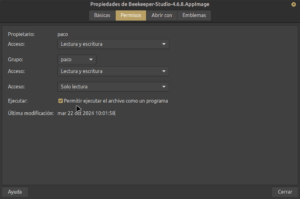
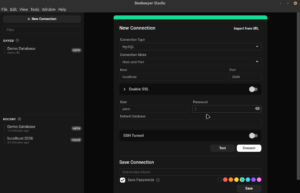
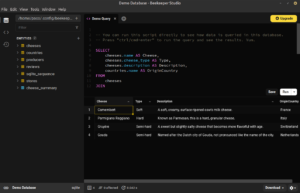
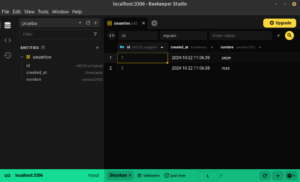
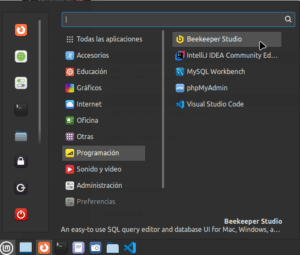
Deja una respuesta
Lo siento, debes estar conectado para publicar un comentario.