Uso de OkHttp en Kotlin
OkHttp
OkHttp
Recipies: Asynchronous Get
private final OkHttpClient client = new OkHttpClient();
public void run() throws Exception {
Request request = new Request.Builder()
.url("http://publicobject.com/helloworld.txt")
.build();
client.newCall(request).enqueue(new Callback() {
@Override public void onFailure(Call call, IOException e) {
e.printStackTrace();
}
@Override public void onResponse(Call call, Response response) throws IOException {
try (ResponseBody responseBody = response.body()) {
if (!response.isSuccessful()) throw new IOException("Unexpected code " + response);
Headers responseHeaders = response.headers();
for (int i = 0, size = responseHeaders.size(); i < size; i++) {
System.out.println(responseHeaders.name(i) + ": " + responseHeaders.value(i));
}
System.out.println(responseBody.string());
}
}
});
}
Using OkHttp
Sending and Receiving Network Requests
Asynchronous Network Calls
Updating Views on UIThread
Ejemplo: Descarga de un fichero usando OkHttp
Añadir la biblioteca de okhttp a build.gradle (y sincronizar)
Release
dependencies {
implementation("com.squareup.okhttp3:okhttp:5.3.0")
}
Añadir el switch (para elegir entre AsyncTask y OkHttp)
Si está activo el switch, descargar el fichero usando OkHttp y, si no lo está, realizar la descarga usando AsyncTask
override fun onClick(view: View) {
try {
url = URL(binding.editText.text.toString())
if (binding.switch1.isChecked) {
//descarga usando OkHttp
OkHTTPdownload(url)
} else // descarga usando AsyncTask y Java.net
download(url)
} catch (e: MalformedURLException) {
e.printStackTrace()
showError(e.message)
} catch (ex: IOException) {
showError(ex.message)
}
}
Realizar la descarga
private fun OkHTTPdownload(web: URL) {
}
mostrar la respuesta
private fun showResponse(message: String) {
}
Comprobar el funcionamiento usando un servidor web en Internet y un servidor local:
Diferencia entre OkHttp y HttpUrlConnection?
Ejercicio de la tarea online: Divisas
https://dam.org.es/ficheros/cambio.txt
https://dam.org.es/ficheros/rate.txt
Más información
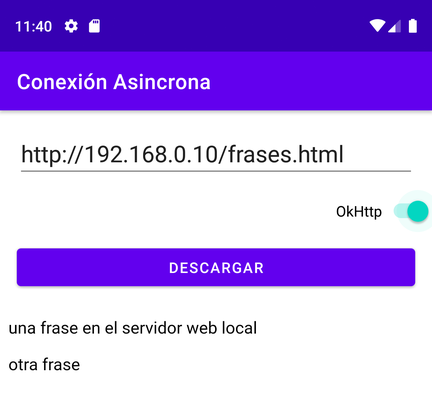
Deja una respuesta
Lo siento, debes estar conectado para publicar un comentario.