Unity
Creación de un juego con Unity
Creación de videojuegos (Plataforma Moodle)
Instalación:
sudo sh -c 'echo "deb https://hub.unity3d.com/linux/repos/deb stable main" > /etc/apt/sources.list.d/unityhub.list' wget -qO - https://hub.unity3d.com/linux/keys/public | sudo apt-key add - sudo apt update sudo apt-get install unityhub
Otra forma de descargar Unity:
How to Install Unity Engine on Ubuntu 22.04 via AppImage
Installation
First install FUSE:
sudo apt install fuse libfuse2 (no se inicia el entorno gráfico en el siguiente arranque en Linux Mint 20.3)
sudo apt install libfuse2
Configure for your user:
sudo modprobe fuse
sudo groupadd fuse
sudo usermod -a -G fuse $USER
Download the AppImage from Unity, give execute permission and then run with the commands below:
wget https://public-cdn.cloud.unity3d.com/hub/prod/UnityHub.AppImage chmod +x UnityHub.AppImage ./UnityHub.AppImage
Configurar Unity: licencia, versión y módulos
LTS Release 2022.3.28f1 (Released: )
Tutoriales:
Aprendizaje:
Roll a Ball PlayList (en Youtube.com)
Minijuego Roll A Ball 1/6
Roll A Ball Playlist (Create your first game in Unity!)
Crear un nuevo proyecto para el juego Roll a Ball
______________________________________________________________________________________________
Fuentes adicionales de información
- Unity Answers o Unity Forums – aquí puede hacer preguntas y buscar respuestas.
- La Unity Knowledge Base – una colección de respuestas a preguntas hechas a los equipos de soporte de Unity.
- Unity Ads Knowledge Base – una guía para incluir anuncios en su juego.
- Asset Store – contenido de la Asset Store.
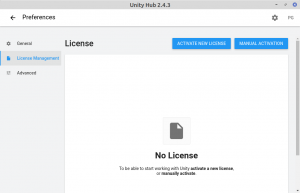
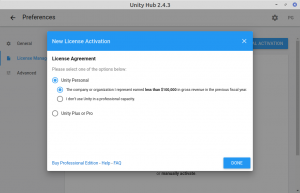
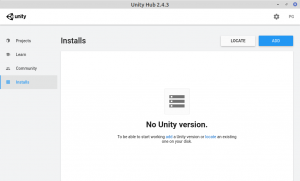
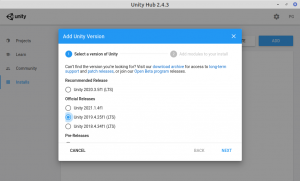
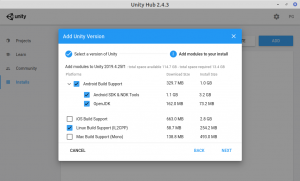
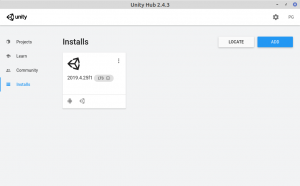
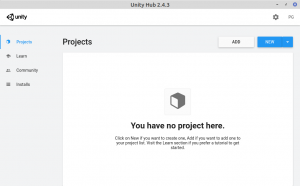
Deja una respuesta
Lo siento, debes estar conectado para publicar un comentario.