Envío de emails con Postmark
Configurar el envío de email usando Postmark
Crear una cuenta gratuita en Postmark y añadir un servidor
Se permiten hasta 100 emails mensuales en su plan gratuito.
Conviene aprobar el servidor creado para poder enviar emails desde cualquier dominio.
En la pestaña API Tokens hay que disponer de un Server API Token para ponerlo en la configuración de la aplicación de Laravel.
Configurar Laravel para enviar emails usando Postmark
conectarse al servidor VPS por ssh
ssh usuario@alumno.me
instalar el paquete coconutcraig/laravel-postmark
cd ~/notesApp composer require coconutcraig/laravel-postmark
fichero .env
(poner el token propio y el email del dominio usado)
nano .env
MAIL_MAILER=postmark POSTMARK_TOKEN=PUT-YOUR-SERVER-API-TOKEN-HERE MAIL_FROM_ADDRESS="usuario@alumno.me" MAIL_FROM_NAME="${APP_NAME}"
Comprobación
Registrar un nuevo usuario en la aplicación y comprobar que se recibe el mensaje de verificación
Más información:
Configurar varios servidores de email
Se irán utilizando los diferentes servidores de email configurados en caso de fallo de alguno, según el orden definido en failover.

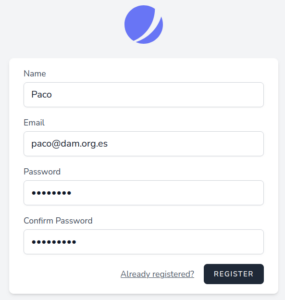
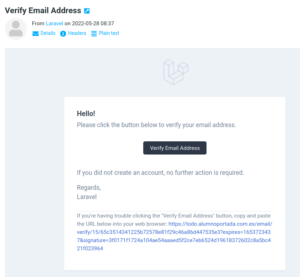
Deja una respuesta
Lo siento, debes estar conectado para publicar un comentario.